
IBDP Maths AI Resources
Concepts
Complex Numbers (HL Only)
it is written in the format: z = a + bi
-
a is the real part, (Re(z))
-
b is the imaginary part, (Im(z))
-
i is the imaginary unit, i ² = – 1
(is a useless thing so people can solve something that is "unsolvable" originally)
Operations
Addition:
Subtraction:
Multiplication:
Division:
Argand Diagram (on the complex plane)
The x-axis is the real axis
The y-axis is the imaginary axis
Polar Form
z = r (cos θ + i sin θ)
where
Euler's formula
the exponential form is
De Moivre's Theorem
the n-th root of a complex number is given by:
where the roots are equally spaced around the complex plane.
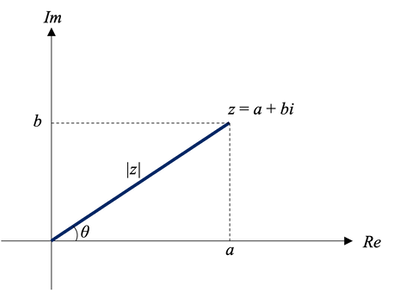
Matrices and Determinants (HL Only)
A matrix is a rectangular array of numbers arranged in rows and columns. Matrices are used to solve systems of equations, transformations, and various applications in physics, engineering, and economics.
A general m × n matrix is written as:
-
m is the number of rows
-
n is the number of columns
-
m = n, the matrix is square
Operations
Addition:
Subtraction:
Scalar Multiplication:
Matrix Multiplication:
And matrix multiplication is not commutative: AB ≠ BA
Identity Matrix:
Transpose of Matrix:
Determinants (HL)
The determinant of a square matrix is a scalar value that provides important information about the matrix, such as whether it is invertible.
For a 2 × 2 matrix:
The 2 × 2 determinant:
For a 3 × 3 matrix:
The 3 × 3 determinant:
Inverse of a matrix (HL)
A square matrix A is invertible if and only if its determinant is nonzero det(A) ≠ 0. The inverse satisfies:
The 2 × 2 inverse of a matrix:
Matrix transformations (HL)
the exponential form is
Formulas
1 / Item Title
Describe the item and include any relevant details. Click to edit the text.
2 / Item Title
Describe the item and include any relevant details. Click to edit the text.
3 / Item Title
Describe the item and include any relevant details. Click to edit the text.
Use of Calculators
1 / Item Title
Describe the item and include any relevant details. Click to edit the text.
2 / Item Title
Describe the item and include any relevant details. Click to edit the text.
3 / Item Title
Describe the item and include any relevant details. Click to edit the text.